This next computer tip is a dandy! You can try it right now, just hold the CTRL button and press F. This will pop up a little window on the bottom of your screen that says "Find:" Simply type in the word or phrase that you are looking for and hit Next. This will automatically take you to the spot on the webpage or document that you are looking for. If that isn't exactly what you are looking for you can hit next again and it will take you to the next spot where the word or phrase is mentioned!
This is EXTREMELY useful when you are browsing large long pages or documents that could be 100s of pages in length! Go ahead and try it out, this is one tip that will save you hours and hours of time while surfing the net or working word processing software!
Friday, September 25, 2009
Thursday, September 24, 2009
Wednesday, September 9, 2009
Sunday, August 23, 2009
Saturday, August 15, 2009
Scrolling On Your Laptop
A scroll trick on your Laptop. On the "touchpad" as long as your clicked on the page somewhere you can scroll up and down on the far right. Simply press down and vertically slide your finger up and down.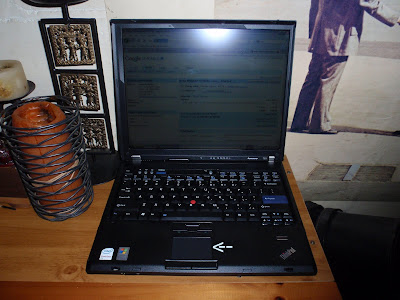
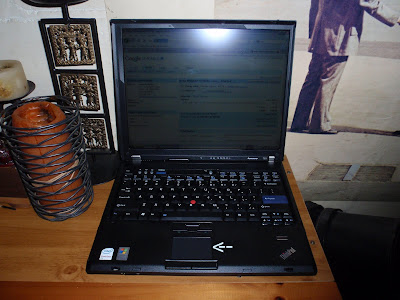
Labels:
Laptop,
scroll,
Scrolling On Your Laptop,
touchpad
Monday, August 3, 2009
Space Bar
Tuesday, July 28, 2009
Book Marking A Favorite Site
Ctrl+b If You want to bookmark a page an easy way to do this is control and b. A side box will show up were you can name the bookmark create a folder and even tag it. Give it a try you can always hit cancel.
Monday, July 27, 2009
F11 Get The Most Out Of Your Screen Size
The F11 is at the top of the keyboard along with the other F keys, F1-F12. They have many uses. The F11 key though is great for seeing the whole picture or at least a lot more of it. The F11 key is quick and easy to use. Basically F11 is a quick way to get to the full screen option. Depending on the size of your screen along with using the Ctrl Scroll trick(the previous post to this one) you should be somewhat happy with the results.
To get rid of the full screen simply hit the F11 key again and there ya go.
To get rid of the full screen simply hit the F11 key again and there ya go.
Windows Task Manager
 One of the most important combination of keys is the Ctrl-Alt-Delete. When a program is not working properly or your computer is not responding. In this order, you hold down Ctrl first then while still holding that down you press the Alt key followed by the Delete key. If done correctly a window will pop up saying Windows Task Manager. This will let you know if a program is still running or not in the Application drop down tab. Manually you can end a program that may be slowing or freezing your computer. You can also manually shut down your computer avoiding holding down the power button.
One of the most important combination of keys is the Ctrl-Alt-Delete. When a program is not working properly or your computer is not responding. In this order, you hold down Ctrl first then while still holding that down you press the Alt key followed by the Delete key. If done correctly a window will pop up saying Windows Task Manager. This will let you know if a program is still running or not in the Application drop down tab. Manually you can end a program that may be slowing or freezing your computer. You can also manually shut down your computer avoiding holding down the power button. There are many options in the Task Manager like Application,Processes, the Performance of your computer, Networking and Users.
There are many options in the Task Manager like Application,Processes, the Performance of your computer, Networking and Users.
Labels:
Application,
Ctrl-Alt-Delete,
Networking,
Performance,
Processes,
Task Manager,
Users
Sunday, July 26, 2009
Zooming Into The Internet Trick
This has to be one of my favorite computer keyboard tricks out there, it works well for all those pictures you can't click on to enlarge or for that tiny text that you can never read. It is a really simple trick that most people don't know about.
Simply hold down the CTRL key which is normally on the bottom left and right corners of your keyboard. While holding the CTRL key use the middle scroll back on your mouse to zoom in and out of any internet page! Super handy and really cool...
Simply hold down the CTRL key which is normally on the bottom left and right corners of your keyboard. While holding the CTRL key use the middle scroll back on your mouse to zoom in and out of any internet page! Super handy and really cool...
Labels:
Computer Secrets,
CTRL,
Keyboard Tricks,
Mouse,
Zooming In,
Zooming Out
Wednesday, July 22, 2009
Welcome To Control Your Keyboard
This website is a guide for every button on the keyboard you may be staring at right now. There are tons of different shortcuts and commands that are hidden under the surface of every computer keyboard by every manufacturer. Increase your productivity and enjoy the computer even more with these computing secrets. Here are just a couple for you to try, CTRL-Z, CTRL-C, CTRL-V, how bout F11... 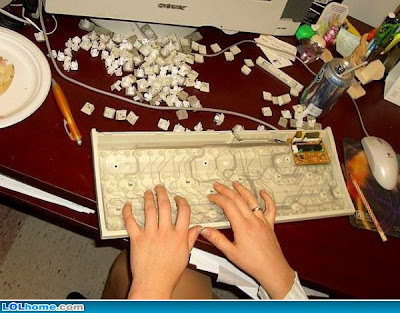 If you know some of these you are just scratching the surface! All of this of course will be free, just follow us on the side to get ever new tip or just bookmark us with your internet browser and check back for updates!
If you know some of these you are just scratching the surface! All of this of course will be free, just follow us on the side to get ever new tip or just bookmark us with your internet browser and check back for updates!
Do you have a keyboard trick that you want to see featured here just leave us a comment below this post...
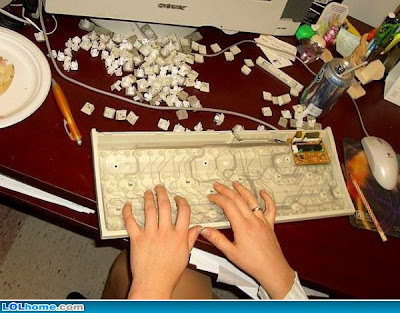 If you know some of these you are just scratching the surface! All of this of course will be free, just follow us on the side to get ever new tip or just bookmark us with your internet browser and check back for updates!
If you know some of these you are just scratching the surface! All of this of course will be free, just follow us on the side to get ever new tip or just bookmark us with your internet browser and check back for updates! Do you have a keyboard trick that you want to see featured here just leave us a comment below this post...
Labels:
ALT,
Buttons,
Computer Secrets,
Controls,
CTRL,
ESC,
Functions,
Keyboard Tricks,
NUM LOCK,
Shortcuts
Subscribe to:
Posts (Atom)








